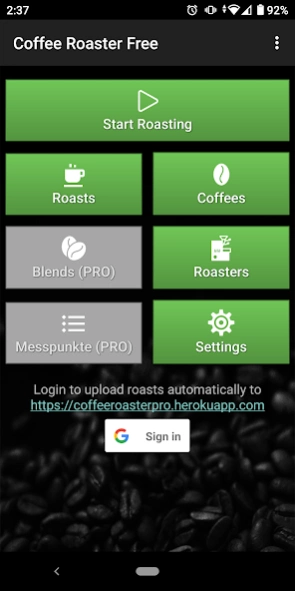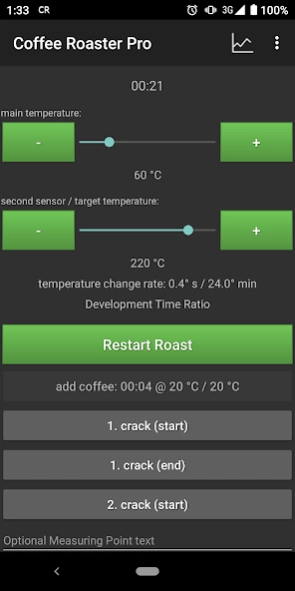Coffee Roaster 1.3
Free Version
Publisher Description
Coffee Roaster - If you like roasting coffee beans by yourself - this tool supports you.
If you like roasting coffee beans by yourself you probably take some notes during the roast process (roast duration, temperature, time of cracks,...). This tool helps you to record this data and to store (and view, edit, delete) it.
This is a free version of the "Coffee Roaster Pro" App with a slightly reduced feature set.
Overview of some functions:
.) saving data of coffees, roasts, roasters,... (+ taking photos)
.) record roast progress
.) possibility of editing, viewing (chart) and deleting this data
.) exporting (and importing) roasts
the Pro version additionally offers:
.) Yocto-Thermocouple and MQTT protocol support
.) roast batches (blends)
.) live roast chart
.) no limitation of 10 roasts and 5 coffees
If you like the app and want to switch to the PRO version you can easily migrate your roast data to the new app:
Just login with your Google login and your roasts are automatically uploaded to https://coffeeroasterpro.herokuapp.com. Afterwards you can download the roasts via "Download roasts" (menu main screen) in the PRO app.
Icons by https://icons8.com
About Coffee Roaster
Coffee Roaster is a free app for Android published in the System Maintenance list of apps, part of System Utilities.
The company that develops Coffee Roaster is _alex_. The latest version released by its developer is 1.3.
To install Coffee Roaster on your Android device, just click the green Continue To App button above to start the installation process. The app is listed on our website since 2023-10-22 and was downloaded 2 times. We have already checked if the download link is safe, however for your own protection we recommend that you scan the downloaded app with your antivirus. Your antivirus may detect the Coffee Roaster as malware as malware if the download link to alex.coffeeroasterfree is broken.
How to install Coffee Roaster on your Android device:
- Click on the Continue To App button on our website. This will redirect you to Google Play.
- Once the Coffee Roaster is shown in the Google Play listing of your Android device, you can start its download and installation. Tap on the Install button located below the search bar and to the right of the app icon.
- A pop-up window with the permissions required by Coffee Roaster will be shown. Click on Accept to continue the process.
- Coffee Roaster will be downloaded onto your device, displaying a progress. Once the download completes, the installation will start and you'll get a notification after the installation is finished.